用例
手册分类

- 1. 禅道SDK开发手册
- 1.1 配置使用与常见问题
- 1.2 调用SDK示例
- 1.3. 部门相关接口
- 1.4. 用户相关接口
- 1.4.1 获得添加用户所用的参数列表
- 1.4.2 添加单个用户
- 1.4.3 获取用户列表
- 1.5. 产品相关接口
- 1.5.1 获取产品列表
- 1.5.2 添加单个产品可选信息
- 1.5.3 添加单个产品
- 1.6. 项目相关接口
- 1.6.1 获取项目列表
- 1.6.2 添加单个项目可选信息
- 1.6.3 添加单个项目
- 1.7. 任务相关接口
- 1.7.1 获取任务列表
- 1.7.2 添加单个任务可选信息
- 1.7.3 添加单个任务
- 1.7.4 完成单个任务可选信息
- 1.7.5 完成单个任务
- 1.8. bug相关接口
- 1.8.1 获取Bug列表
- 1.8.2 添加单个Bug可选信息
- 1.8.3 添加单个Bug
- 1.8.4 解决单个Bug可选信息
- 1.8.5 解决单个Bug
- 2. 禅道RESTful API开发手册v1
- 3. 定制开发
- 3.1 二次开发机制
- 3.2 禅道的目录结构
- 3.3 找到要修改的文件
- 3.4 禅道的数据库结构
- 3.5 公用模块--common
- 3.6 12系列菜单登记和权限维护
- 3.7 18系列菜单登记和权限维护
- 3.8 示例:如何修改禅道的语言提示?
- 3.9 示例:创建bug时可以设置优先级字段
- 3.10 使用在线扩展编辑器
- 3.11 二次开发编辑器和翻译功能限制使用说明
- 3.12 禅道项目管理软件打包规范1.1版本
创建用例 分享链接 /book/api/726.html
作者:王怡栋
最后编辑:宋辰轩 于 2024-09-30 15:22:42
浏览量:9861
本篇目录
POST
/products/id/testcases
创建用例
请求URL
https://xxx.com/api.php/v1/products/id/testcases请求头
| 名称 | 类型 | 必填 | 描述 |
|---|---|---|---|
| Token | String | 是 | 认证凭证Token |
请求体
| 名称 | 类型 | 必填 | 描述 |
|---|---|---|---|
| branch | int | 否 | 所属分支 |
| module | int | 否 | 所属模块 |
| story | int | 否 | 所属需求 |
| title | string | 是 | 用例标题 |
| type | string | 是 | 用例类型(feature 功能测试 | performance 性能测试 | config 配置相关 | install 安装部署 | security 安全相关 | interface 接口测试 | unit 单元测试 | other 其他) |
| stage | string | 否 | 适用阶段(unittest 单元测试阶段 | feature 功能测试阶段 | intergrate 集成测试阶段 | system 系统测试阶段 | smoke 冒烟测试阶段 | bvt 版本验证阶段) |
| precondition | string | 否 | 前置条件 |
| pri | int | 否 | 优先级 |
| steps | array | 是 | 用例步骤 |
| ∟ desc | string | 是 | 步骤 |
| ∟ expect | string | 是 | 期望 |
| keywords | string | 否 | 关键词 |
请求示例
{
"title": "case1",
"pri": 1,
"steps": [
{
"desc": "步骤1",
"expect": "结果1"
}
],
"type": "feature"
}请求响应
| 名称 | 类型 | 必填 | 描述 |
|---|---|---|---|
| id | int | 是 | 用例ID |
| product | int | 是 | 所属产品 |
| branch | int | 是 | 所属分支 |
| module | int | 是 | 所属模块 |
| story | int | 是 | 相关需求 |
| storyVersion | int | 是 | 需求版本 |
| title | string | 是 | 需求标题 |
| precondition | string | 是 | 前置条件 |
| pri | int | 是 | 优先级 |
| type | string | 是 | 用例类型(feature 功能测试 | performance 性能测试 | config 配置相关 | install 安装部署 | security 安全相关 | interface 接口测试 | unit 单元测试 | other 其他) |
| stage | string | 是 | 适用阶段(unittest 单元测试阶段 | feature 功能测试阶段 | intergrate 集成测试阶段 | system 系统测试阶段 | smoke 冒烟测试阶段 | bvt 版本验证阶段) |
| steps | array | 是 | 用例步骤列表 |
| ∟ desc | string | 是 | 步骤 |
| ∟ expect | string | 是 | 期望 |
| fromBug | int | 否 | 来自于Bug |
| fromCaseID | int | 否 | 来自于用例 |
| openedBy | string | 是 | 创建人 |
| openedDate | datetime | 是 | 创建时间 |
响应示例
{
"id": 8,
"project": 0,
"product": 1,
"execution": 0,
"branch": 0,
"lib": 0,
"module": 0,
"path": 0,
"story": 0,
"storyVersion": 1,
"title": "case1",
"precondition": "",
"keywords": "",
"pri": 1,
"type": "feature",
"auto": "no",
"frame": "",
"stage": "",
"howRun": "",
"scriptedBy": "",
"scriptedDate": null,
"scriptStatus": "",
"scriptLocation": "",
"status": "normal",
"subStatus": "",
"color": "",
"frequency": "1",
"order": 0,
"openedBy": "admin",
"openedDate": "2021-11-29T07:18:29Z",
"reviewedBy": "",
"reviewedDate": null,
"lastEditedBy": "",
"lastEditedDate": null,
"version": 1,
"linkCase": "",
"fromBug": 0,
"fromCaseID": 0,
"fromCaseVersion": 1,
"deleted": false,
"lastRunner": "",
"lastRunDate": null,
"lastRunResult": "",
"toBugs": [],
"steps": [
{
"id": 5,
"parent": 0,
"case": 8,
"version": 1,
"type": "step",
"desc": "步骤1",
"expect": "结果1"
}
],
"files": [],
"currentVersion": 1
}

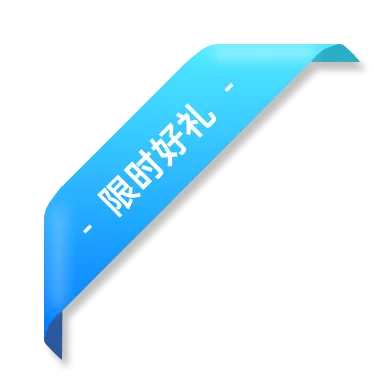
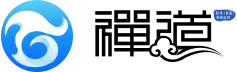







请求报文:
{
"title": "case1",
"pri": 1,
"steps": [
{
"desc": "步骤1",
"expect": "结果1"
}
],
"type": "feature"
}
响应报文:
{
"id": 9,
"project": 0,
"product": 3,
"execution": 0,
"branch": 0,
"lib": 0,
"module": 0,
"path": 0,
"story": 0,
"storyVersion": 1,
"title": "case1",
"precondition": "",
"keywords": "",
"pri": 1,
"type": "feature",
"auto": "no",
"frame": "",
"stage": "",
"howRun": "",
"script": "",
"scriptedBy": "",
"scriptedDate": null,
"scriptStatus": "",
"scriptLocation": "",
"status": "normal",
"subStatus": "",
"color": "",
"frequency": "1",
"order": 0,
"openedBy": {
"id": 1,
"account": "admin",
"avatar": "",
"realname": "admin"
},
"openedDate": "2025-03-20T07:45:38Z",
"reviewedBy": null,
"reviewedDate": null,
"lastEditedBy": null,
"lastEditedDate": null,
"version": 1,
"linkCase": "",
"fromBug": 0,
"fromCaseID": 0,
"fromCaseVersion": 1,
"deleted": false,
"lastRunner": "",
"lastRunDate": null,
"lastRunResult": "",
"scene": 0,
"sort": 0,
"toBugs": [],
"fromBugData": [],
"linkCaseTitles": [],
"currentVersion": 1,
"files": [],
"steps": [
{
"name": "1",
"id": 2,
"step": "步骤1",
"desc": "步骤1",
"expect": "结果1",
"type": "step",
"parent": 0,
"grade": 1
}
]
}