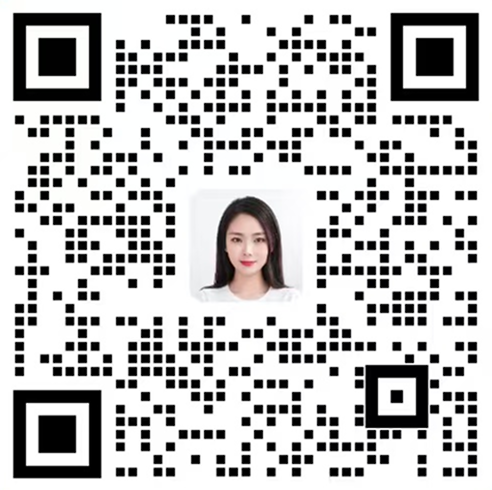安装禅道
手册分类 
- 1. 安装禅道
- 2. 禅道介绍
- 3. 升级禅道
- 4. 维护配置
- 2. 禅道介绍
宝塔环境安装LDAP扩展 分享链接
作者:禅道-Bee最后编辑:禅道软件 于 2020-10-14 09:44:24 浏览量:3299
本篇目录
宝塔安装ldap扩展
1. 环境:
操作系统:centos8
[root@localhost ~]# cat /etc/redhat-release CentOS Linux release 8.0.1905 (Core) [root@localhost ~]# uname -r 4.18.0-80.el8.x86_64
宝塔:免费版 7.0.3
yum install -y wget && wget -O install.sh http://download.bt.cn/install/install_6.0.sh && sh install.sh ## 注意,安装的时候会提示选择安装目录,默认是 /wwww 目录,此处使用的默认路径
php:7.2.24
[root@localhost ~]# /www/server/php/72/bin/php -v PHP 7.2.24 (cli) (built: Nov 12 2019 10:18:56) ( NTS ) Copyright (c) 1997-2018 The PHP Group Zend Engine v3.2.0, Copyright (c) 1998-2018 Zend Technologies
2. 编译安装:
## 1. 进入程序编译目录,不同环境自己灵活调整 cd /www/server/php/72/src/ext/ldap/ ## 2. 执行phpize命令 [root@localhost ldap]# /www/server/php/72/bin/phpize Configuring for: PHP Api Version: 20170718 Zend Module Api No: 20170718 Zend Extension Api No: 320170718 ## 3. 执行configure命令 [root@localhost ldap]# ./configure --with-php-config=/www/server/php/72/bin/php-config --with-ldap ## ************************************************************************* ### ## 若报错:configure: error: Cannot find ldap.h 执行以下 ## yum install openldapyum (提示没有这个包的话,可以忽略) ## yum install openldap-devel ## ************************************************************************* ### ## 若报错:configure: error: Cannot find ldap libraries in /usr/lib 执行以下 ## cp -frp /usr/lib64/libldap* /usr/lib/ ## ************************************************************************* ### ## 执行成功后,最后几行会提示: ## checking whether stripping libraries is possible... yes ## checking if libtool supports shared libraries... yes ## checking whether to build shared libraries... yes ## checking whether to build static libraries... no ## ## creating libtool ## appending configuration tag "CXX" to libtool ## configure: creating ./config.status ## config.status: creating config.h ## 4. 编译安装 [root@localhost ldap]# make & make install ## 执行后提示: ## [root@localhost ldap]# make && make install ## /bin/sh /www/server/php/72/src/ext/ldap/libtool --mode=install cp ./ldap.la /www/server/php/72/src/ext/ldap/modules ## cp ./.libs/ldap.so /www/server/php/72/src/ext/ldap/modules/ldap.so ## cp ./.libs/ldap.lai /www/server/php/72/src/ext/ldap/modules/ldap.la ## PATH="$PATH:/sbin" ldconfig -n /www/server/php/72/src/ext/ldap/modules ## ---------------------------------------------------------------------- ## Libraries have been installed in: ## /www/server/php/72/src/ext/ldap/modules ## ## If you ever happen to want to link against installed libraries ## in a given directory, LIBDIR, you must either use libtool, and ## specify the full pathname of the library, or use the `-LLIBDIR' ## flag during linking and do at least one of the following: ## - add LIBDIR to the `LD_LIBRARY_PATH' environment variable ## during execution ## - add LIBDIR to the `LD_RUN_PATH' environment variable ## during linking ## - use the `-Wl,--rpath -Wl,LIBDIR' linker flag ## - have your system administrator add LIBDIR to `/etc/ld.so.conf' ## ## See any operating system documentation about shared libraries for ## more information, such as the ld(1) and ld.so(8) manual pages. ## ---------------------------------------------------------------------- ## ## Build complete. ## Don't forget to run 'make test'. ## ## Installing shared extensions: /www/server/php/72/lib/php/extensions/no-debug-non-zts-20170718/ ## 5. 开启php.ini中的ldap扩展,删除注释即可 ## 897 ;extension=interbase ## 898 extension=ldap ## 899 ;extension=mbstring ## 900 ;extension=exif ; Must be after mbstring as it depends on it ## "/www/server/php/72/etc/php.ini" 1950L, 72354C written ## 6. 面板重启php-fpm确认 [root@localhost ldap]# /www/server/php/72/bin/php -m | grep ldap ldap

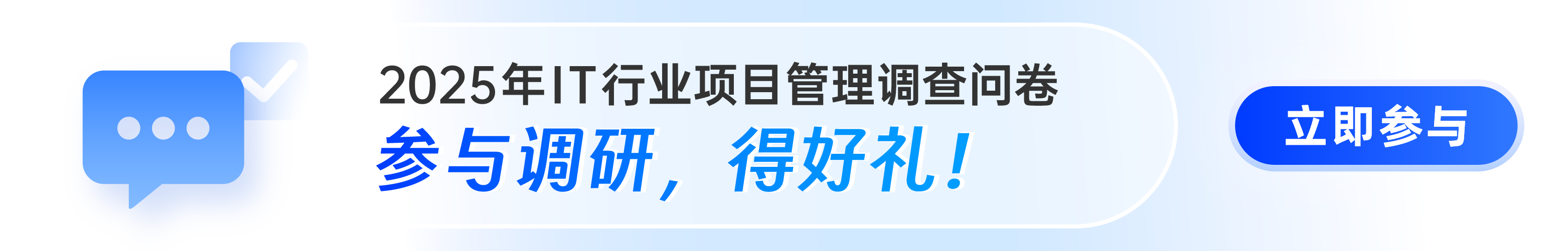




 精品资料包
精品资料包 1V1产品演示
1V1产品演示 免费试用增强功能
免费试用增强功能 专属顾问答疑支持
专属顾问答疑支持