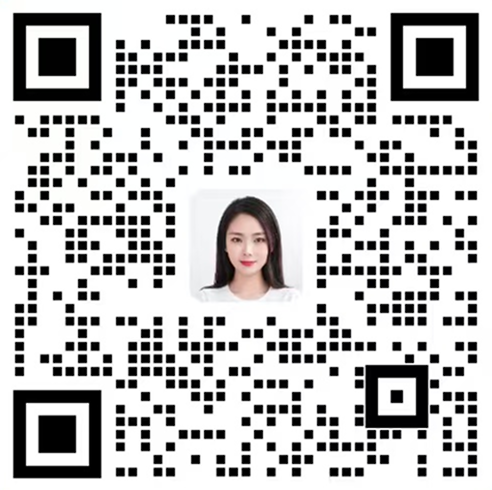安装环境错误-php.ini 中三个session.save_path地址怎么修改啊已解决 悬赏5积分
悬赏5积分
我全局查找到三个session.save_path地址我都修改了/usr/local/php/var 重启了php但是还是不行呢
Argument passed to save_handler. In the case of files, this is the path
; where data files are stored. Note: Windows users have to change this
; variable in order to use PHP's session functions.
;
; The path can be defined as:
;
; session.save_path = "/usr/local/php/var"
;
; where N is an integer. Instead of storing all the session files in
; /path, what this will do is use subdirectories N-levels deep, and
; store the session data in those directories. This is useful if you
; or your OS have problems with lots of files in one directory, and is
; a more efficient layout for servers that handle lots of sessions.
;
; NOTE 1: PHP will not create this directory structure automatically.
; You can use the script in the ext/session dir for that purpose.
; NOTE 2: See the section on garbage collection below if you choose to
; use subdirectories for session storage
;
; The file storage module creates files using mode 600 by default.
; You can change that by using
;
; session.save_path = "/usr/local/php/var"
;
; where MODE is the octal representation of the mode. Note that this
; does not overwrite the process's umask.
; http://php.net/session.save-path
;session.save_path = "/usr/local/php/var"
; Whether to use cookies.
; http://php.net/session.use-cookies
session.use_cookies = 1
禅道版本:9.1.2
安装包类型:Linux安装包
操作系统:CentOS
客户端浏览器:Safari
 石洋洋2017-04-20 15:33:31 石洋洋2017-04-20 15:33:31 前面有 分号的 表示不生效,随便打开一个,把前面的分号去掉就可以了,主要右侧的目录需要保证apache有读写权限,重启服务后生效。 |



 精品资料包
精品资料包 1V1产品演示
1V1产品演示 免费试用增强功能
免费试用增强功能 专属顾问答疑支持
专属顾问答疑支持