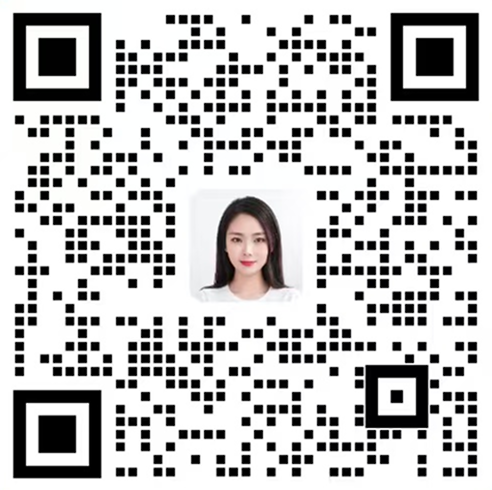linux安装错误已解决 悬赏5积分
悬赏5积分
建表错误:
Fatal error: Uncaught exception 'PDOException' with message 'SQLSTATE[42000]: Syntax error or access violation: 1064 You have an error in your SQL syntax; check the manual that corresponds to your MySQL server version for the right syntax to use near '0'', `objectType` varchar(30) NOT NULL default '''', `objectID` mediumint(8)' at line 3' in /www/zentaopms/module/install/model.php:305 Stack trace: #0 /www/zentaopms/module/install/model.php(305): PDO->query('CREATE TABLE IF...') #1 /www/zentaopms/module/install/model.php(191): installModel->createTable('5.5') #2 /www/zentaopms/module/install/control.php(95): installModel->checkConfig() #3 [internal function]: install->step3() #4 /www/zentaopms/framework/router.class.php(1120): call_user_func_array(Array, Array) #5 /www/zentaopms/www/install.php(38): router->loadModule() #6 {main} thrown in /www/zentaopms/module/install/model.php on line 305
php.ini 已设置
; Use Sybase-style magic quotes (escape ' with '' instead of \').
magic_quotes_sybase = On
不知道哪里还需要设置?
禅道版本:2.0
安装包类型:
操作系统:RHEL
客户端浏览器:IE8
🍟 检查下mysql的版本。 可以试着自己修改下zentao/db/zentao.sql文件,将里面的 6 `objectID` mediumint(8) unsigned NOT NULL default '0', 这一块修改下试试。比如把default '0'去掉。 |



 精品资料包
精品资料包 1V1产品演示
1V1产品演示 免费试用增强功能
免费试用增强功能 专属顾问答疑支持
专属顾问答疑支持