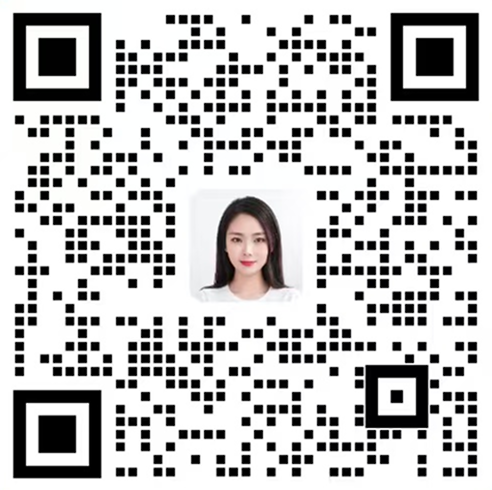【求助】linux环境配置好禅道之后,执行start后报错,提示libc.so.6和libdl.so.2这两个库不存在。已解决 悬赏10积分
悬赏10积分
具体信息是:
[root@localhost lampp]# ./start
cat: error while loading shared libraries: libc.so.6: cannot open shared object file: No such file or directory
/bin/sh: error while loading shared libraries: libdl.so.2: cannot open shared object file: No such file or directory
Starting XAMPP for Linux ...
/bin/bash: error while loading shared libraries: libdl.so.2: cannot open shared object file: No such file or directory
/bin/bash: error while loading shared libraries: libdl.so.2: cannot open shared object file: No such file or directory
/bin/bash: error while loading shared libraries: libdl.so.2: cannot open shared object file: No such file or directory
/bin/bash: error while loading shared libraries: libdl.so.2: cannot open shared object file: No such file or directory
XAMPP for Linux started.
我搜了一下上面提示丢失的两个库是存在的,如下:
[root@localhost /]# find / -name libc.so.6
/lib/i686/nosegneg/libc.so.6
/lib/libc.so.6
/lib64/libc.so.6
[root@localhost /]# find / -name libdl.so.2
/lib/libdl.so.2
/lib64/libdl.so.2
不知道是否是程序里面设置的库路径不对造成的?麻烦高手帮忙看下,多谢!
禅道版本:4.1
安装包类型:Linux安装包
操作系统:RHEL
客户端浏览器:Chrome
🍟 参考:http://www.apachefriends.org/f/viewtopic.php?f=17&t=52559 |



 精品资料包
精品资料包 1V1产品演示
1V1产品演示 免费试用增强功能
免费试用增强功能 专属顾问答疑支持
专属顾问答疑支持