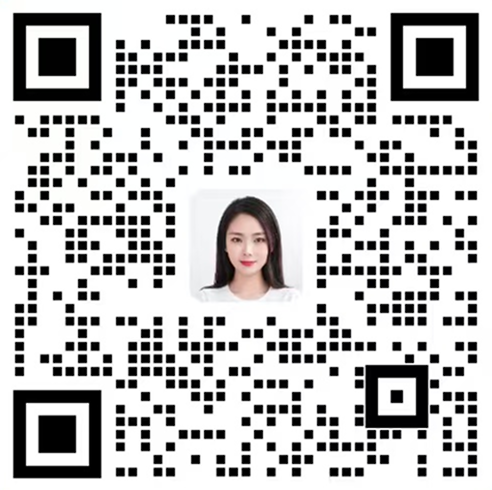windows一键安装包
596755无法安装Apache已解决
无法安装Apache已解决 悬赏5积分
悬赏5积分
提问者manpuku答案数2阅读数619发表时间2023-10-11 10:42:38
Apache 服务卸载成功,端口号:80。
Apache 命令执行错误,应用不能正常使用。
F:/zentao/ZenTao/bin/apache/bin/httpd.exe -k install -n apachezt
Installing the 'apachezt' service
The 'apachezt' service is successfully installed.
Testing httpd.conf....
Errors reported here must be corrected before the service can be started.
(OS 10013)以一种访问权限不允许的方式做了一个访问套接字的尝试。 : AH00072: make_sock: could not bind to address [::]:80
(OS 10013)以一种访问权限不允许的方式做了一个访问套接字的尝试。 : AH00072: make_sock: could not bind to address 0.0.0.0:80
AH00451: no listening sockets available, shutting down
AH00015: Unable to open logs
禅道版本:禅道开源版 18.7
安装包类型:Windows安装包
操作系统:
客户端浏览器:
答案列表
🍉 是不是 80 端口已经被占用了, 修改端口号为 8081 先试试看 如果可以启动的话,再排查下 80端口是被哪个程序占用了 |
联系我们
联系人
高丽亚/高级客户经理
电话(微信)
17667930330
QQ号码
3645260865
联系邮箱
gaoliya@chandao.com

其他相关问答
提问者: madeliao1235 于 2020-04-282054次浏览,1个答案
提问者: xiaocheng 于 2017-01-171458次浏览,1个答案
提问者: m_66c81ee86df7d 于 2024-08-23458次浏览,1个答案
提问者: m_65efc0451287d 于 2024-03-12819次浏览,1个答案
提问者: a554978797 于 2019-04-052240次浏览,1个答案


 精品资料包
精品资料包 1V1产品演示
1V1产品演示 免费试用增强功能
免费试用增强功能 专属顾问答疑支持
专属顾问答疑支持