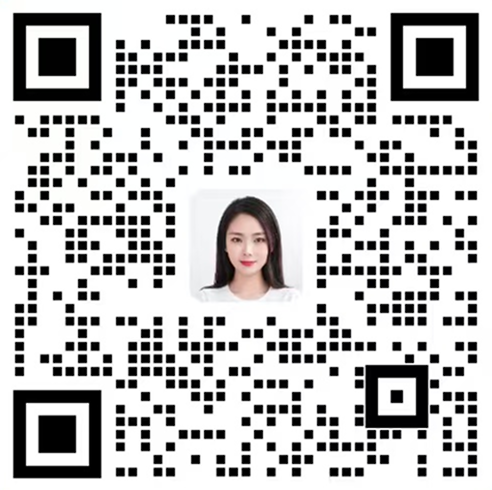docker禅道开源版不挂载镜像可以启动,挂载镜像后mysql无法启动已解决 悬赏5积分
悬赏5积分
docker禅道启动镜像时,不挂载目录可以正常启动,
挂载目录后mysql无法正常启动
查看mysql日志
2020-07-15 1:55:19 0 [Note] Using unique option prefix 'innodb-locks' is error-prone and can break in the future. Please use the full name 'innodb-locks-unsafe-for-binlog' instead.
2020-07-15 1:55:19 0 [Note] Using unique option prefix 'innodb-cmp' is error-prone and can break in the future. Please use the full name 'innodb-cmp-per-index-enabled' instead.
2020-07-15 1:55:19 0 [Note] Using unique option prefix 'innodb-cmp-per-index' is error-prone and can break in the future. Please use the full name 'innodb-cmp-per-index-enabled' instead.
2020-07-15 1:55:19 0 [Note] Plugin 'InnoDB' is disabled.
2020-07-15 1:55:19 0 [Note] Using unique option prefix 'innodb-sys-tables' is error-prone and can break in the future. Please use the full name 'innodb-sys-tablestats' instead.
2020-07-15 1:55:19 0 [Note] Plugin 'INNODB_SYS_TABLESTATS' is disabled.
2020-07-15 1:55:19 0 [Note] Plugin 'INNODB_CMPMEM' is disabled.
2020-07-15 1:55:19 0 [Note] Plugin 'INNODB_FT_DELETED' is disabled.
2020-07-15 1:55:19 0 [Note] Plugin 'INNODB_CMP_RESET' is disabled.
2020-07-15 1:55:19 0 [Note] Plugin 'INNODB_LOCK_WAITS' is disabled.
2020-07-15 1:55:19 0 [Note] Using unique option prefix 'innodb-buffer-page' is error-prone and can break in the future. Please use the full name 'innodb-buffer-page-lru' instead.
2020-07-15 1:55:19 0 [Note] Plugin 'INNODB_BUFFER_PAGE_LRU' is disabled.
2020-07-15 1:55:19 0 [Note] Plugin 'INNODB_SYS_FIELDS' is disabled.
2020-07-15 1:55:19 0 [Note] Plugin 'INNODB_CMPMEM_RESET' is disabled.
2020-07-15 1:55:19 0 [Note] Plugin 'FEEDBACK' is disabled.
2020-07-15 1:55:19 0 [Note] Plugin 'INNODB_SYS_COLUMNS' is disabled.
2020-07-15 1:55:19 0 [Note] Plugin 'INNODB_FT_INDEX_TABLE' is disabled.
2020-07-15 1:55:19 0 [Note] Plugin 'INNODB_CMP_PER_INDEX_RESET' is disabled.
2020-07-15 1:55:19 0 [Note] Plugin 'INNODB_FT_INDEX_CACHE' is disabled.
2020-07-15 1:55:19 0 [Note] Using unique option prefix 'innodb-sys-foreign' is error-prone and can break in the future. Please use the full name 'innodb-sys-foreign-cols' instead.
2020-07-15 1:55:19 0 [Note] Plugin 'INNODB_SYS_FOREIGN_COLS' is disabled.
2020-07-15 1:55:19 0 [Note] Plugin 'INNODB_FT_BEING_DELETED' is disabled.
2020-07-15 1:55:19 0 [Note] Plugin 'INNODB_BUFFER_POOL_STATS' is disabled.
2020-07-15 1:55:19 0 [Note] Plugin 'INNODB_TRX' is disabled.
2020-07-15 1:55:19 0 [Note] Plugin 'INNODB_FT_DEFAULT_STOPWORD' is disabled.
2020-07-15 1:55:19 0 [Note] Plugin 'INNODB_FT_CONFIG' is disabled.
2020-07-15 1:55:19 0 [Note] Plugin 'INNODB_METRICS' is disabled.
2020-07-15 1:55:19 0 [Note] Plugin 'INNODB_SYS_INDEXES' is disabled.
2020-07-15 1:55:19 0 [Warning] /opt/zbox/run/mysql/mysqld: unknown variable 'loose-innodb-ft-inserted=0'
2020-07-15 1:55:19 0 [Note] Server socket created on IP: '0.0.0.0'.
2020-07-15 1:55:19 0 [ERROR] Can't start server : Bind on unix socket: Input/output error
2020-07-15 1:55:19 0 [ERROR] Do you already have another mysqld server running on socket: /opt/zbox/tmp/mysql/mysql.sock ?
2020-07-15 1:55:19 0 [ERROR] Aborting
禅道版本:12.3.3
安装包类型:源码包
操作系统:CentOS
客户端浏览器:Chrome
 禅道-李锡碧2020-07-15 17:00:30 禅道-李锡碧2020-07-15 17:00:30
步骤: 1. 操作之前备份禅道,停止服务,备份 /data/zbox/整个目录。 有其他疑问,可以联系官网顶部商务QQ,邀请加入技术交流群,群里沟通下。 |

 http://www.zentao.net/book/zentaopmshelp/405.html
http://www.zentao.net/book/zentaopmshelp/405.html


 精品资料包
精品资料包 1V1产品演示
1V1产品演示 免费试用增强功能
免费试用增强功能 专属顾问答疑支持
专属顾问答疑支持