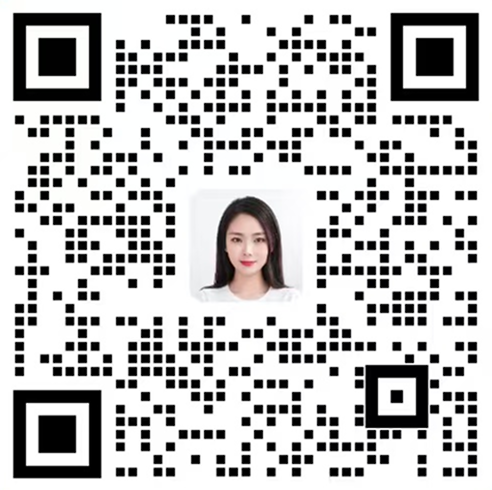数据库无法正常启动已解决 悬赏5积分
悬赏5积分
linux一键安装包安装后能够正常使用,能够创建产品、项目、组织结构等信息。但是中间一段时间(2小时)无操作后,网页无法正常访问。使用zbox status查看状态,mysql没有启动,使用zbox restart也无法启动mysql。服务器重启后再次启动zbox问题依旧。mysql的日志内容如下:
2019-05-06 14:24:04 0 [Note] InnoDB: Using Linux native AIO
2019-05-06 14:24:04 0 [Note] InnoDB: Mutexes and rw_locks use GCC atomic builtins
2019-05-06 14:24:04 0 [Note] InnoDB: Uses event mutexes
2019-05-06 14:24:04 0 [Note] InnoDB: Compressed tables use zlib 1.2.11
2019-05-06 14:24:04 0 [Note] InnoDB: Number of pools: 1
2019-05-06 14:24:04 0 [Note] InnoDB: Using SSE2 crc32 instructions
2019-05-06 14:24:04 0 [Note] InnoDB: Initializing buffer pool, total size = 128M, instances = 1, chunk size = 128M
2019-05-06 14:24:04 0 [Note] InnoDB: Completed initialization of buffer pool
2019-05-06 14:24:04 0 [Note] InnoDB: If the mysqld execution user is authorized, page cleaner thread priority can be changed. See the man page of setpriority().
2019-05-06 14:24:04 0 [Note] InnoDB: Starting crash recovery from checkpoint LSN=1603959
190506 14:24:04 [ERROR] mysqld got signal 11 ;
This could be because you hit a bug. It is also possible that this binary
or one of the libraries it was linked against is corrupt, improperly built,
or misconfigured. This error can also be caused by malfunctioning hardware.
To report this bug, see https://mariadb.com/kb/en/reporting-bugs
We will try our best to scrape up some info that will hopefully help
diagnose the problem, but since we have already crashed,
something is definitely wrong and this may fail.
Server version: 10.3.13-MariaDB
key_buffer_size=16777216
read_buffer_size=262144
max_used_connections=0
max_threads=153
thread_count=0
It is possible that mysqld could use up to
key_buffer_size + (read_buffer_size + sort_buffer_size)*max_threads = 137278 K bytes of memory
Hope that's ok; if not, decrease some variables in the equation.
Thread pointer: 0x0
Attempting backtrace. You can use the following information to find out
where mysqld died. If you see no messages after this, something went
terribly wrong...
stack_bottom = 0x0 thread_stack 0x30000
2019-05-06 14:24:04 0 [Note] InnoDB: 128 out of 128 rollback segments are active.
2019-05-06 14:24:04 0 [Note] InnoDB: Removed temporary tablespace data file: "ibtmp1"
2019-05-06 14:24:04 0 [Note] InnoDB: Creating shared tablespace for temporary tables
2019-05-06 14:24:04 0 [Note] InnoDB: Setting file './ibtmp1' size to 12 MB. Physically writing the file full; Please wait ...
2019-05-06 14:24:04 0 [Note] InnoDB: File './ibtmp1' size is now 12 MB.
/opt/zbox/run/mysql/mysqld(my_print_stacktrace+0x29)[0x563a1882e279]
2019-05-06 14:24:04 0 [Note] InnoDB: Waiting for purge to start
/opt/zbox/run/mysql/mysqld(handle_fatal_signal+0x57d)[0x563a1837e17d]
/opt/zbox/run/lib/libpthread.so.0(+0x12890)[0x7fddc917a890]
/opt/zbox/run/lib/ld-linux-x86-64.so.2(+0xcac8)[0x7fddcada7ac8]
/opt/zbox/run/lib/ld-linux-x86-64.so.2(+0x150bd)[0x7fddcadb00bd]
/opt/zbox/run/lib/libc.so.6(_dl_catch_exception+0x6f)[0x7fddc85522df]
/opt/zbox/run/lib/ld-linux-x86-64.so.2(+0x147ca)[0x7fddcadaf7ca]
/opt/zbox/run/lib/libc.so.6(+0x1663ad)[0x7fddc85513ad]
/opt/zbox/run/lib/libc.so.6(_dl_catch_exception+0x6f)[0x7fddc85522df]
/opt/zbox/run/lib/libc.so.6(_dl_catch_error+0x2f)[0x7fddc855236f]
/opt/zbox/run/lib/libc.so.6(__libc_dlopen_mode+0x89)[0x7fddc85514d9]
/opt/zbox/run/lib/libpthread.so.0(+0x12deb)[0x7fddc917adeb]
/opt/zbox/run/lib/libpthread.so.0(+0x12fd4)[0x7fddc917afd4]
/opt/zbox/run/lib/libpthread.so.0(__pthread_unwind+0x40)[0x7fddc9178f10]
/opt/zbox/run/lib/libpthread.so.0(+0x8ae5)[0x7fddc9170ae5]
/opt/zbox/run/mysql/mysqld(+0x490ad5)[0x563a180f6ad5]
/opt/zbox/run/mysql/mysqld(+0x8d4fd6)[0x563a1853afd6]
/opt/zbox/run/lib/libpthread.so.0(+0x76db)[0x7fddc916f6db]
/opt/zbox/run/lib/libc.so.6(clone+0x3f)[0x7fddc850c88f]
The manual page at http://dev.mysql.com/doc/mysql/en/crashing.html contains
information that should help you find out what is causing the crash.
禅道版本:11.4.1
安装包类型:Linux安装包
操作系统:Ubuntu
客户端浏览器:Firefox



 精品资料包
精品资料包 1V1产品演示
1V1产品演示 免费试用增强功能
免费试用增强功能 专属顾问答疑支持
专属顾问答疑支持