1、tomcat启动成功,MySQL启动不成功。
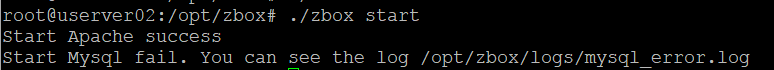
root@userver02:/opt/zbox# ./zbox start
Start Apache success
Start Mysql fail. You can see the log /opt/zbox/logs/mysql_error.log
启动日志中的错误
2018-04-08 17:31:16 140518391293760 [Note] InnoDB: Using mutexes to ref count buffer pool pages
2018-04-08 17:31:16 140518391293760 [Note] InnoDB: The InnoDB memory heap is disabled
2018-04-08 17:31:16 140518391293760 [Note] InnoDB: Mutexes and rw_locks use GCC atomic builtins
2018-04-08 17:31:16 140518391293760 [Note] InnoDB: GCC builtin __sync_synchronize() is used for memory barrier
2018-04-08 17:31:16 140518391293760 [Note] InnoDB: Compressed tables use zlib 1.2.3.4
2018-04-08 17:31:16 140518391293760 [Note] InnoDB: Using generic crc32 instructions
2018-04-08 17:31:16 140518391293760 [Note] InnoDB: Initializing buffer pool, size = 128.0M
2018-04-08 17:31:16 140518391293760 [Note] InnoDB: Completed initialization of buffer pool
2018-04-08 17:31:17 140518391293760 [Note] InnoDB: Highest supported file format is Barracuda.
2018-04-08 17:31:17 140518391293760 [Note] InnoDB: 128 rollback segment(s) are active.
2018-04-08 17:31:17 140518391293760 [Note] InnoDB: Waiting for purge to start
2018-04-08 17:31:17 140518391293760 [Note] InnoDB: Percona XtraDB (http://www.percona.com) 5.6.35-80.0 started; log sequence number 1600829
2018-04-08 17:31:17 140517927745280 [Note] InnoDB: Dumping buffer pool(s) not yet started
2018-04-08 17:31:17 140518391293760 [Note] Plugin 'FEEDBACK' is disabled.
2018-04-08 17:31:17 140518391293760 [Note] Server socket created on IP: '127.0.0.1'.
2018-04-08 17:31:17 140517992728320 [Warning] InnoDB: Cannot open table mysql/gtid_slave_pos from the internal data dictionary of InnoDB though the .frm file for the table exists. See http://dev.mysql.com/doc/refman/5.6/en/innodb-troubleshooting.html for how you can resolve the problem.
2018-04-08 17:31:17 140517927745280 [Note] InnoDB: Dumping buffer pool(s) not yet started
2018-04-08 17:31:17 140518391293760 [Note] Plugin 'FEEDBACK' is disabled.
2018-04-08 17:31:17 140518391293760 [Note] Server socket created on IP: '127.0.0.1'.
2018-04-08 17:31:17 140517992728320 [Warning] InnoDB: Cannot open table mysql/gtid_slave_pos from the internal data dictionary of InnoDB though the .frm file for the table exists. See http://dev.mysql.com/doc/refman/5.6/en/innodb-troubleshooting.html for how you can resolve the problem.
2018-04-08 17:31:17 140517992728320 [Warning] Failed to load slave replication state from table mysql.gtid_slave_pos: 1932: Table 'mysql.gtid_slave_pos' doesn't exist in engine
2018-04-08 17:31:17 140518391293760 [Note] /opt/zbox/run/mysql/mysqld: ready for connections.
Version: '10.1.22-MariaDB' socket: '/opt/zbox/tmp/mysql/mysql.sock' port: 3307 Source distribution
2018-04-08 18:09:05 140517992126208 [Note] /opt/zbox/run/mysql/mysqld: Normal shutdown
2018-04-08 18:09:05 140517992126208 [Note] Event Scheduler: Purging the queue. 0 events
2018-04-08 18:09:06 140517841041152 [Note] InnoDB: FTS optimize thread exiting.
2018-04-08 18:09:06 140517992126208 [Note] InnoDB: Starting shutdown...
2018-04-08 18:09:06 140517992126208 [Note] InnoDB: Waiting for page_cleaner to finish flushing of buffer pool
2018-04-08 18:09:08 140517992126208 [Note] InnoDB: Shutdown completed; log sequence number 1600839
2018-04-08 18:09:08 140517992126208 [Note] /opt/zbox/run/mysql/mysqld: Shutdown complete
2018-04-13 10:30:55 140504566159168 [Note] InnoDB: Using mutexes to ref count buffer pool pages
2018-04-13 10:30:55 140504566159168 [Note] InnoDB: The InnoDB memory heap is disabled
2018-04-13 10:30:55 140504566159168 [Note] InnoDB: Mutexes and rw_locks use GCC atomic builtins
2018-04-13 10:30:55 140504566159168 [Note] InnoDB: GCC builtin __sync_synchronize() is used for memory barrier
2018-04-13 10:30:55 140504566159168 [Note] InnoDB: Compressed tables use zlib 1.2.3.4
2018-04-13 10:30:55 140504566159168 [Note] InnoDB: Using generic crc32 instructions
2018-04-13 10:30:55 140504566159168 [Note] InnoDB: Initializing buffer pool, size = 128.0M
2018-04-13 10:30:55 140504566159168 [Note] InnoDB: Completed initialization of buffer pool
2018-04-13 10:30:55 140504566159168 [Note] InnoDB: Highest supported file format is Barracuda.
2018-04-13 10:30:55 140504566159168 [Note] InnoDB: 128 rollback segment(s) are active.
2018-04-13 10:30:55 140504566159168 [Note] InnoDB: Waiting for purge to start
2018-04-13 10:30:55 140504566159168 [Note] InnoDB: Percona XtraDB (http://www.percona.com) 5.6.35-80.0 started; log sequence number 1600839
2018-04-13 10:30:55 140504101189376 [Note] InnoDB: Dumping buffer pool(s) not yet started
2018-04-13 10:30:55 140504566159168 [Note] Plugin 'FEEDBACK' is disabled.
2018-04-13 10:30:55 140504566159168 [Note] Server socket created on IP: '127.0.0.1'.
2018-04-13 10:30:55 140504566159168 [ERROR] Can't start server: Bind on TCP/IP port. Got error: 98: Address already in use
2018-04-13 10:30:55 140504566159168 [ERROR] Do you already have another mysqld server running on port: 3306 ?
2018-04-13 10:30:55 140504566159168 [ERROR] Aborting
获取技术支持
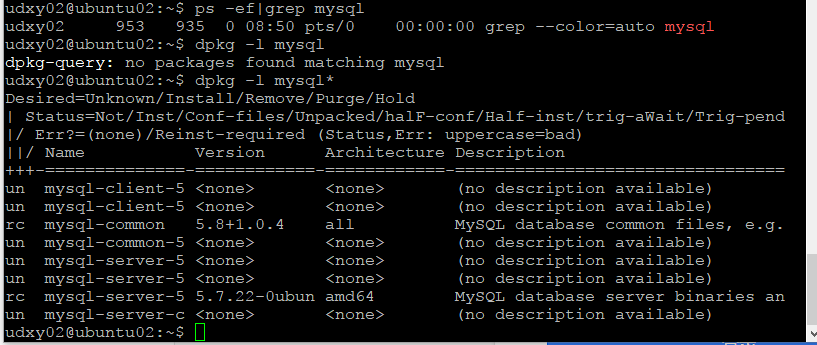
从服务器上面删除了mysql-server,但是还是不能启动
错误日志:
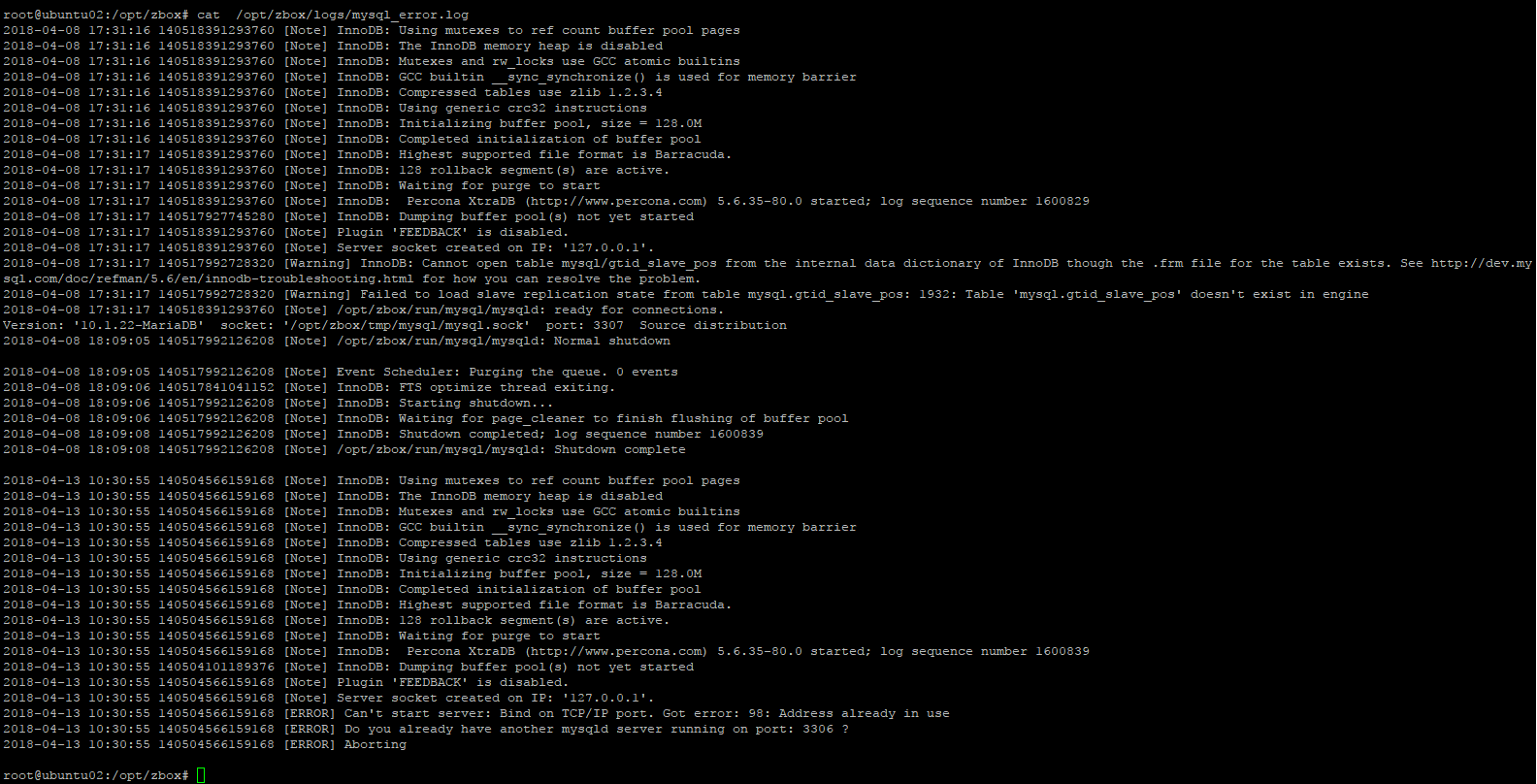
6.5截屏
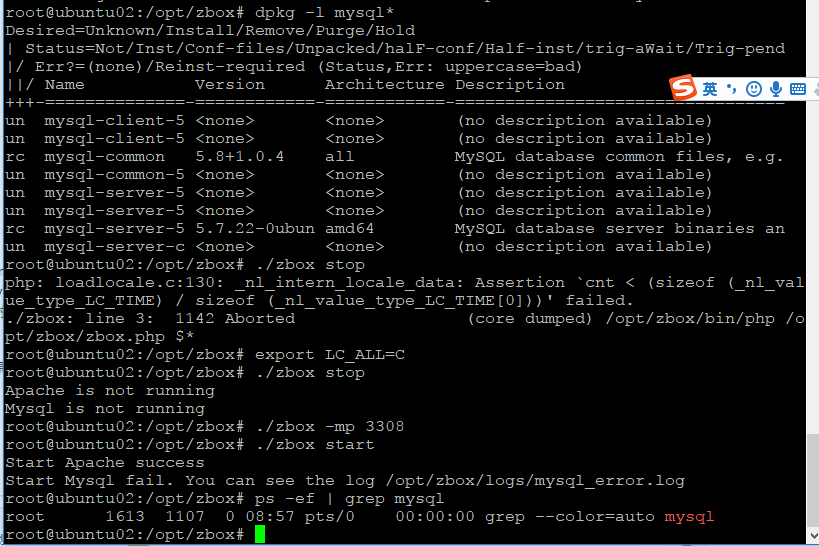
|
汤圆
2018/06/09
重启系统试试,
|



可以切换mysql端口号试一下
/opt/zbox/zbox stop
/opt/zbox/zbox -mp 3308
/opt/zbox/zbox start
3308换成实际需要修改的端口。